昨天想要看線上的有聲投影片,出現這個畫面
查了官方網站的support
https://support.mozilla.org/en-US/kb/play-windows-media-files-in-firefox
往下拉,找到關鍵字─"Installing the plugin"
點下去,跑到以下頁面
點擊它第一步驟用藍色加強的文字─"plugin download page on interoperability Bridges",會來到以下頁面
接著,按下最顯眼的大字─"Download Now",開始下載!
下載好,安裝它吧!
以下是安裝步驟
Next -> 記得勾「I accept the terms...」 -> Next -> 安裝中 -> Finish
安裝好以後,請複製以下網址先貼到記事本
https://support.mozilla.org/en-US/kb/play-windows-media-files-in-firefox#w_installing-the-plugin
再關掉firefox,重新打開firefox
把剛剛那串複製的網址貼在網址的那個框框上,按下Enter,來到以下網頁,把第七步的加粗黑字"about:config"複製
貼到首頁那個分頁,或者你要另外開個新分頁也可以,按下Enter,總之,目前這個分頁還要留著,不要把它洗掉
別擔心,出現這個畫面是正常的喔!勇敢地按下去「我發誓,我一定會小心的!」(內心默默地發誓一遍)
出現了一排的設定值
接著,請到剛剛那個我們保留的分頁
https://support.mozilla.org/en-US/kb/play-windows-media-files-in-firefox#w_installing-the-plugin
複製第八步驟的這段文字"plugins.load_appdir_plugins"
貼到剛剛那個一排設定值的分頁,搜尋它吧!結果如下
滑鼠雙擊"false"那格,它會自動改成"True"!這樣就設定我們的外掛程式是ON的!
最後,我們關掉firefox!重新啟動它吧!
可以播放wmv了!
希望這篇文章對有相同問題的你有幫助!
如果還有問題請留言,一起討論,謝謝!
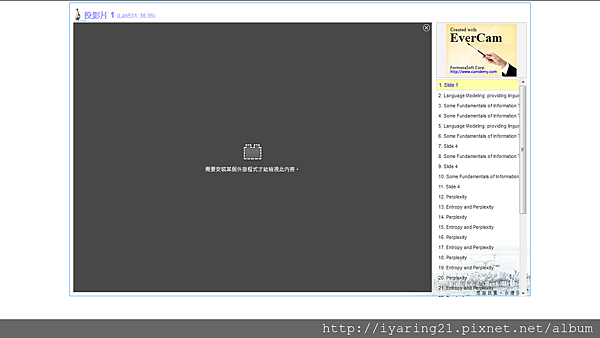
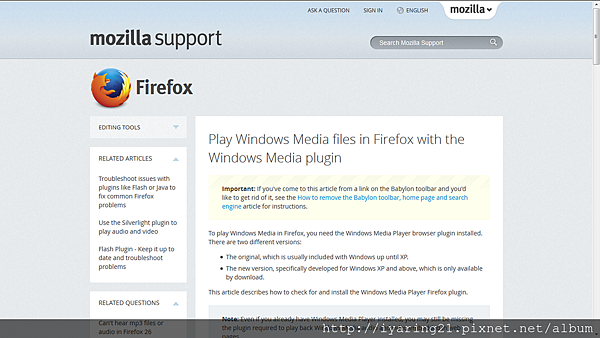
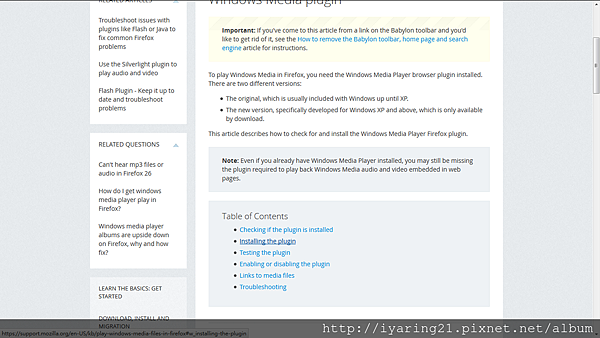
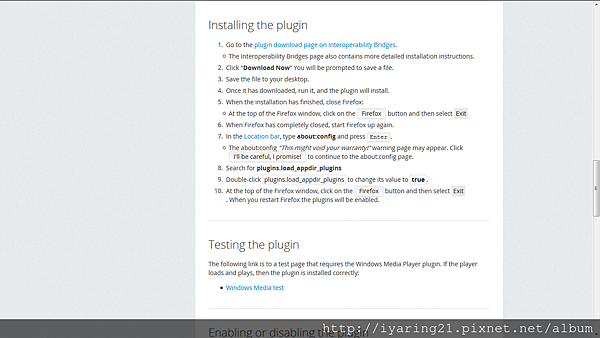
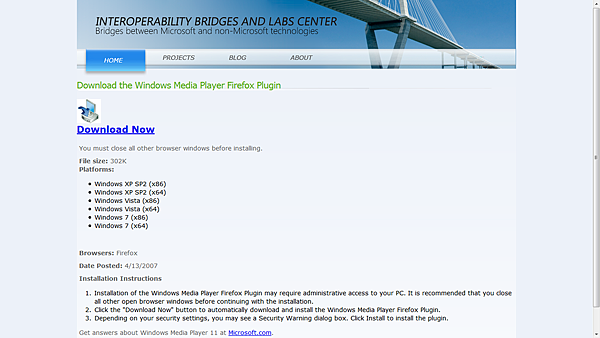
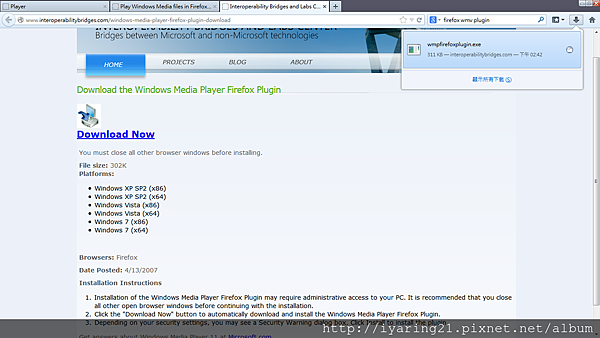
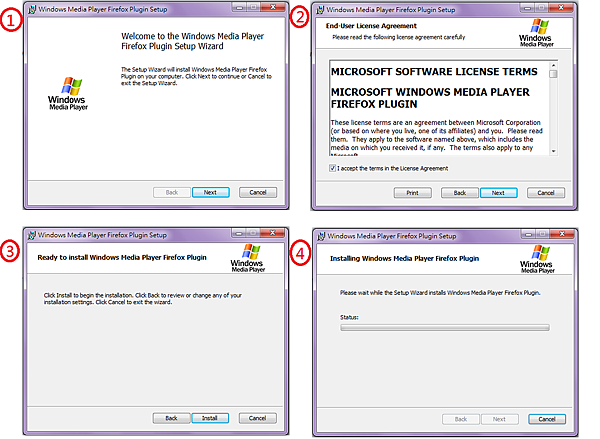
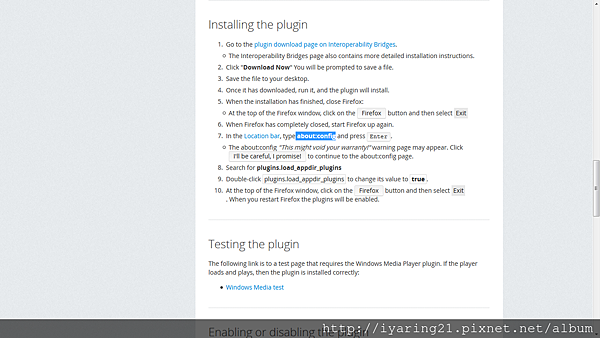


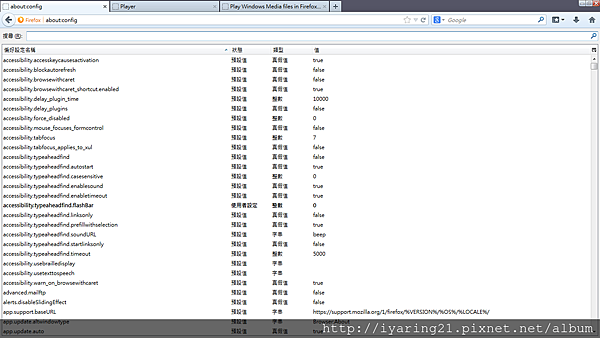
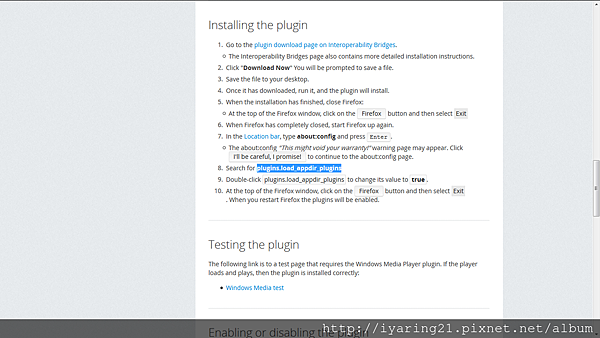
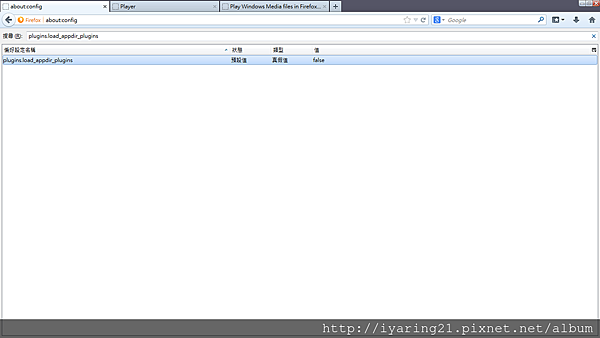
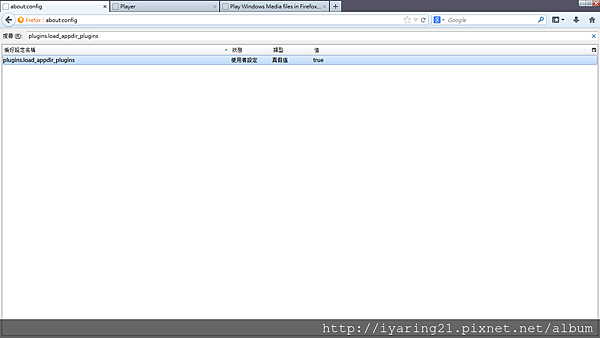
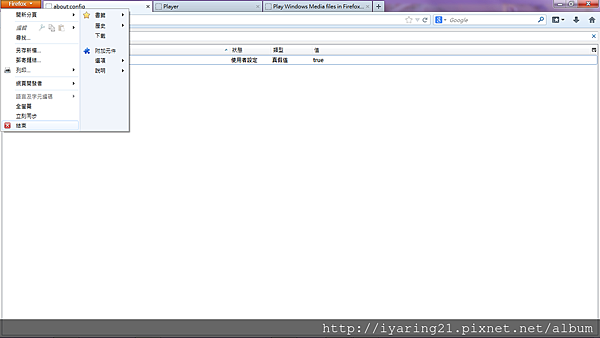
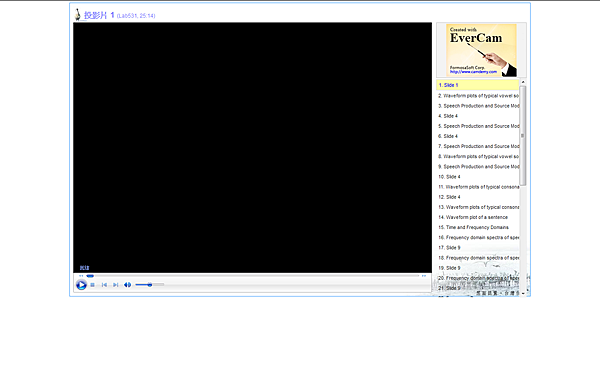


 留言列表
留言列表

